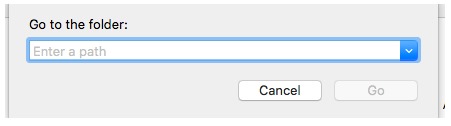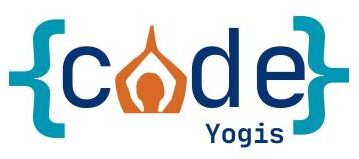Finding a folder on your MacBook may seem like a simple thing, but what you might not know is that some folders on your Mac are hidden folders, and there’s a simple trick to access them.
If you right-click on the finder app in your dock, you will see a list of options like this:
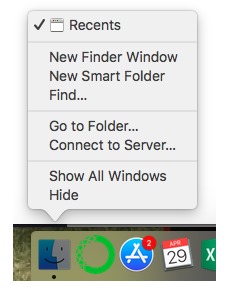
If you press “Go to Folder…” , it will give you a small window where you can type in the path of the folder you want to navigate to: